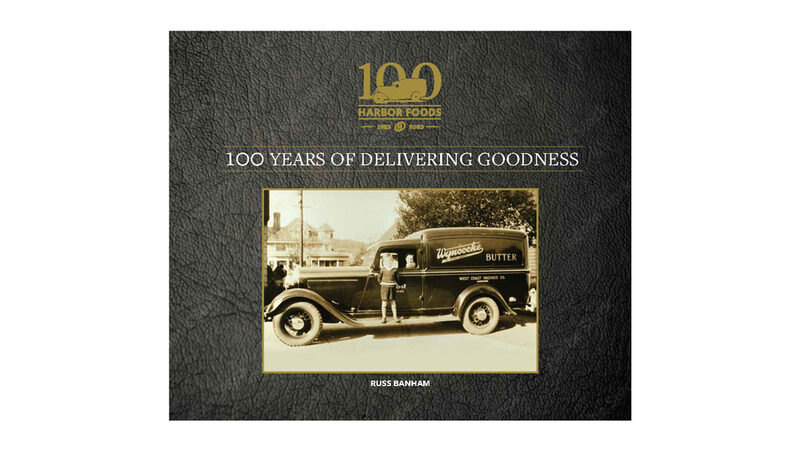News
November 01, 2020
Restaurant Restart - Digital Storefront - Social
Go to your social media platform(s) of choice, navigate to the settings, and update all the fields giving priority to the Menu, hours, ordering links, etc. from earlier in this article. Ensure the link to your website is accurate.
Once your business information is updated, create a post that communicates your status and how you’re adapting to current affairs. Be sure to break long posts up into smaller topics when possible and schedule their release.
Facebook and Instagram can be linked so that one post will be distributed on both platforms. Another time saver can be achieved with a free version to Hootsuite. Hootsuite is a social media aggregator that will distribute messages across multiple platforms. Their free version will allow you to plug in up to 3.
There are other social media aggregate services, pick one that jives with you.
From here on out, be sure to post something at least once a week. In every case, you can draft multiple posts in one sitting and have them release on a schedule. Might be a good idea to set a calendar reminder for when they run out.
Special Mention
Once you’ve updated your business details and menu be sure to track yourself down on sites like Yelp or Trip Advisor. If you haven’t already, claim those listings and provide the appropriate links and/or directly update your information.