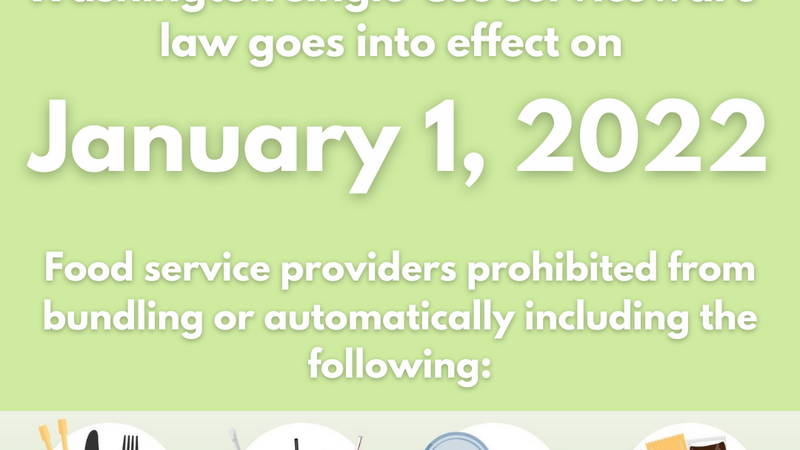News
February 02, 2022
Online Updates: Don’t forget this often-overlooked detail when Covid forces a shift in operations
By Andy Cook, Restaurant Consultant/Collaborator
The upside? It seems the era of sudden industry closures are behind us (fingers crossed emoji), and we’ve been surfing new waves of change long enough that we’re keeping our balance on the board.
The downside? Lingering pandemic disruptions in the labor pool and supply chain issues combined with the emergence of the fast-spreading Omicron variant are causing sudden outbreaks through restaurants staffs and forcing many operators to act quickly. Actions that often involve on-the-fly menu editing, shifting hours, and/or sudden temporary closures related to staffing outbreaks.
As tiresome as it is, prior pandemic restrictions have instilled in us an operational muscle memory that continues to serve us well today as waves crest unexpectedly. The most overlooked aspect of operational shifting makes rebounding less elastic, lowers the frequency of repeat guests, and sometimes eliminates opportunities to earn new patrons… COMMUNICATING YOUR STATUS
HOT TAKEAWAY
Update crucial changes on your most important communication platforms (mostly online)
- Google Business Listing (GMB): THE MOST public facing and therefore the most important update point is here. Steps are listed below for what to do, how to do them, and the methods to follow to gain access if you don’t.
- Website: Make the important changes easy to find and presents well on a mobile phone.
- Social Media: Edit the relevant ‘about/info’ categories and pin a post if appropriate.
- Online Ordering: Adjust your online platforms for takeout, delivery, and/or 3rd party delivery.
- Physical Signs: There are best practices to the signs you place on or in your restaurant.
- Reminder Alerts: If your changes are on a temporary, set a reminder on your phone or calendar to revisit and/or correct.
Forget for a moment that you’re a restaurant pro and put yourself in the mind of a restaurant patron. How often have you:
- Looked up a restaurant online, seen that it’s open, and headed over to discover that their business hours or days are more limited than what’s listed online?
- Walked all the way to the door only to find a sign apologizing that they’re temporarily closed?
- Written in a font too small to read from the comfort of your car?
- With no context or statement of when it will be open next?
- Decided what you’d like to order prior to your visit and learned later that it’s not offered?
- Ordered online and either never received confirmation, or (worse yet) was never delivered or the restaurant was closed when you went to pick up?
Why does this occur? Simple... we don’t think about it. When we do, often we’re either not sure how to do it, where to do it, or we encounter mystifying access issues. The following is intended to help cover the critical touchpoints and/or offer best practices.
Physical Signage (change in operation availability): Post physical notes/messages on every public access point of your restaurant.
- In large enough font to be read from a distance. (Printed is better than handwritten)
- Strong contrast. (EXAMPLE: black on white paper)
- Include when you’ll be back & contact information. (QR Code to your website, social media, online menu, etc. is a plus)
Website: Close to 90% of a restaurant’s website visits are on a mobile phone, be sure whatever information you’re sharing is presented well on a phone’s screen.
- If you’re adjusting hours or days for longer than short-term, simply make the changes in their traditional placement.
- For temporary hour/day adjustments, include an update prominently at or near the top of your home page.
- Consider if your menu should be updated or include language that cautions the potential for temporary inaccuracies.
Social media & other online platforms: Hitting every possible touchpoint could send you down a digital rabbit hole, it’s recommended that you identify the most common and not sweat the strays.
- Social Media (Facebook, Instagram, Yelp, etc.): In addition to adjusting your hours or updating your menu link in the “about” settings, pin a post that alerts visitors to the information you’re wishing to share. It’ll find your many followers AND be more easily discovered by visitors.
- Ordering Portals (Online Ordering, 3rd Party Delivery): If it’s a disruptive menu change, be sure to update. If its concerning service hours/days make sure to reflect new availability. Whenever/wherever relevant, include a message with a timeline.
Google My Business (GMB) Listing: In terms of operating availability, this is arguably THE MOST IMPORTANT. If you only update one aspect of your online storefront, it should be this. Google Business Listings will often manifest all on their own, most business owners fall into one of 2 categories, those with access to their GMB and those without.
If you have access (Option 1):
- Follow THIS LINK or Google “Google my business”
- Select “Sign-in” (and, you know, sign-in)
- Change hours
- Update menu and other links
- Create a post that will accompany your business listing
If you DON’T have access (Option 2): When nobody has yet claimed your business
- Follow THIS LINK or Google “Google my business”
- Select “Manage Now”
- Google guides you through the process rather well
- You’ll get an opportunity to verify your legitimate claim to the business
- It’s recommended you go through this process while in your restaurant and near its landline
If you DON’T have access to the business name, use Option 2: When someone else has, and they can’t be identified or reached
- Search Google for your business’ listing
- Select dropdown option on “hours”
- Look for “suggest hours” and/or “suggested edits”
- Results vary, but often will be posted within a day
I’ve helped dozens of clients getting right with their GMB listings and helping them identify and create an online presence that’s appropriate for their needs, values, and/or the attention they’re willing to give it, and I’m happy to help you too… Send me an email.
Andy Cook (andy.cook@harborfoodservice.com)
Restaurant Consultant/Collaborator